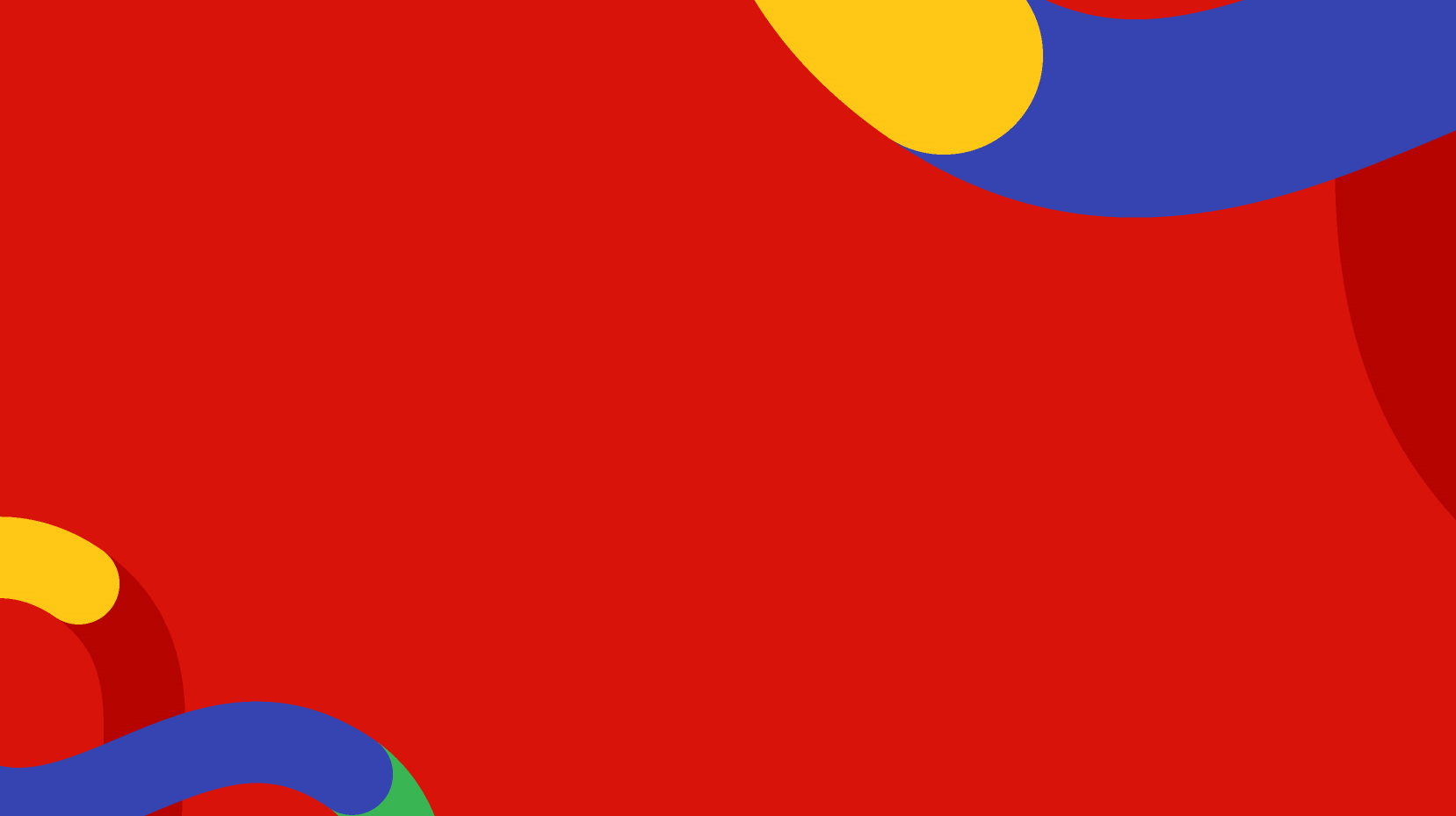Who is the Audience?
Before you start putting up pages on the Web, think about who your audience is, what you want to say, and how you want to say it. Approach the planning of your site from your audience’s perspective and ask yourself, as a viewer, “what do I want to get from this section?” Remember, the website is a communications tool. Most people who visit your Web pages are there in search of useful information.
Sitemap, Page, and File Titles
Use descriptive titles for your sitemap, pages, and files. In terms of files it means you will need to have the descriptive title as the file title itself before it is uploaded into the CMS. Keep in mind though that all file titles can be edited afterwards via the Media tab.
Good descriptive titles are helpful for things like browser bookmarks. When users add a bookmark for your page or file, the title is used as the title of the user’s browser window and as the bookmark.
The page, file, or location title is also what will appear in search engines results like google. Make sure it is concise but easily recognised and read.
Use Clear and Simple Language
Clear and simple language makes your content easy to read and helps all people gather information faster from your site. If the content is coming from existing brochures or documents then they must be reviewed before migrating into webpages.

A visual example of making content readable and understandable
Top Tips
- Cut out excess words and fluff:
- 'In order to' becomes 'To', 'For the purposes of' becomes 'For', etc;
- Avoid unfamiliar language:
- Modify all technical jargon, colloquiums, slang, organisation or department speak into everyday language.
- Use the active voice rather than the passive:
- The active voice is less wordy and more direct. ‘A decision was made by Tom’ becomes ‘Tom made a decision.’
- Generally this involves identifying who is doing the action and making them the subject of the sentence;
- Use short sentences (less than 20 words) and concise paragraphs (less than 65 words).
- Expand acronyms & abbreviations the first time used unless the acronym is well-known for your target audience.
- Supply sitemap, page, and file Summary Text (in Basic Details) - a description of the file, content or webpage:
- Summary Text (Basic Details): Describe the key purpose of the page of content - make it specific to the page itself. Imagine this is all you would see in a search engine listing - it should be informative, accurate and enticing.
- This not for a paragraph worth of content, keep it brief, a couple of sentences at most.
- Depending on your templates this Summary text may also appear on the output in page listings, site search results, or landing page links etc. so make sure the summary is written for reading purposes.