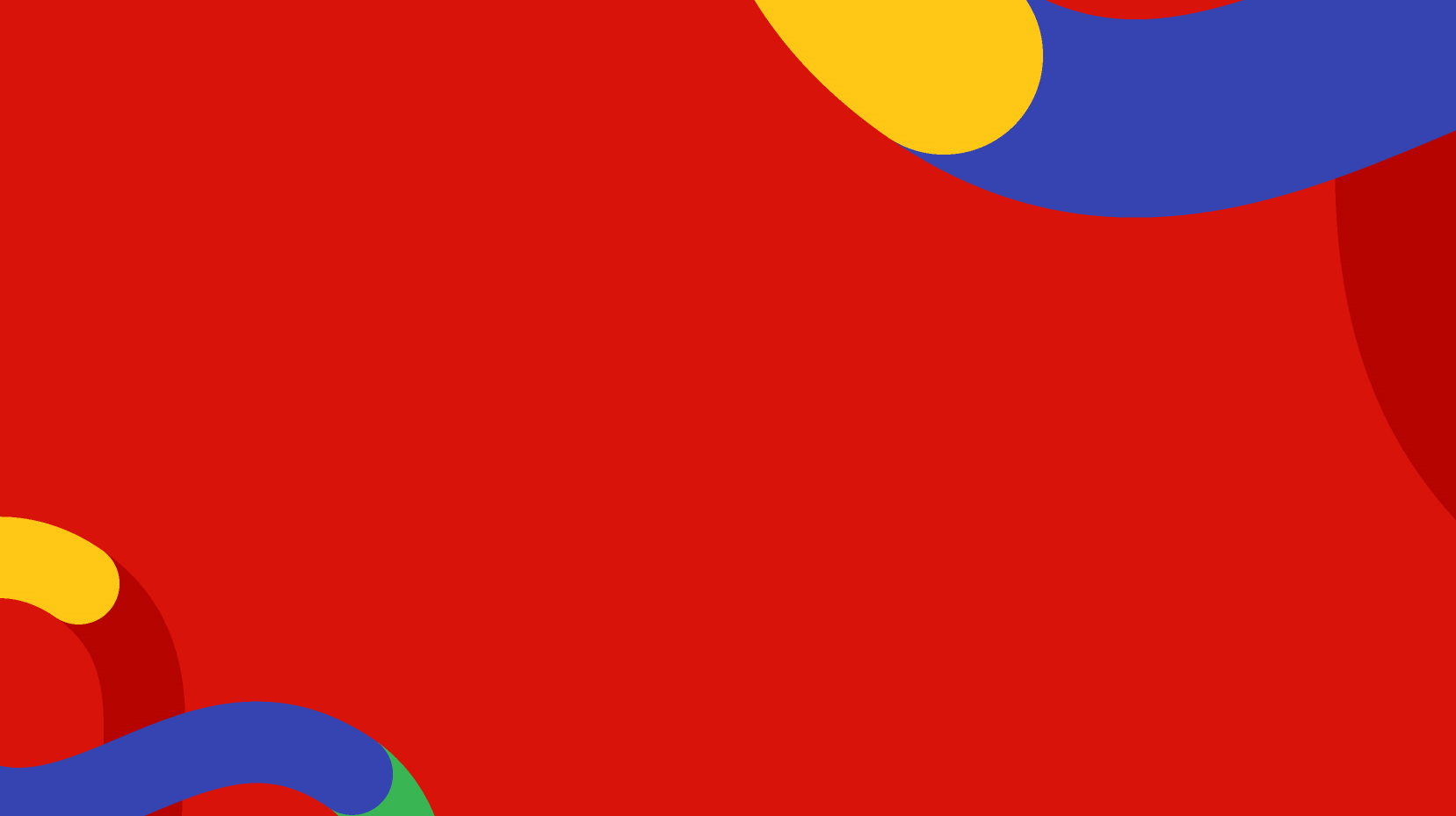What is Accessibility, WAI, and WCAG?
Web accessibility is the practice of making your website usable by as many people as possible, across many types of devices, no matter their abilities or circumstances.
WAI
From W3.org, The Web Accessibility Initiative (WAI) develops standards and support materials to help understand and implement accessibility.
WCAG
The Web Content Accessibility Guidelines (WCAG) 2.1 is a single shared standard for web content accessibility. The WCAG documents explain how to make web content more accessible to people with disabilities.WebAIM.org also have a simplified and condensed checklist of the WCAG standards.
Why is it important for you
Accessibility is also now a human right and EU legislation (The EU Web Accessibility Directive) states that all public bodies should be accessible.
EU Directive (EN 301 549) requires Member States to monitor and report on the accessibility of the websites and mobile apps of most public bodies.
Failure to be comply will make it difficult for users with disabilities interacting with your services online but will also be a breach of Irish law (Department of Communications, Climate Action and Environment).
Everyone benefits from your site being Accessible, especially people with Hearing, Visual, Mobility and/or Cognitive Impairments.
Watch Brian Dalton (20mins video), a QA tester at Aer Lingus, showcasing his experience as a user operating with screen reader technology on the web.
The WCAG Accessibility Principles
A brief introduction to the main principles of accessibility, to be Perceivable, Operable, Understandable, and Robust.
These principles from the WCAG 2.1 accessibility standards are a mix of guidelines related to content providers, editors, web designers, and developers. They may not all relate to how you manage your CMS content but they are helpful and interesting to know about in general when it comes to maintaining any software or services available on the web.
Perceivable
Information and user interface components must be presentable to users in ways they can perceive. More from WebAim and perceivable principles.
- Provide text alternatives for non-text content.
- Provide text alternatives for any non-text content (alt text for imagery) so that it can be changed into other forms people need, such as large print, braille, speech, symbols or
simpler language.
- Provide text alternatives for any non-text content (alt text for imagery) so that it can be changed into other forms people need, such as large print, braille, speech, symbols or
- Provide captions and other alternatives for multimedia.
- Provide alternatives for time-based media
- Create content that can be presented in different ways, including by assistive technologies, without losing meaning.
- Create content that can be presented in different ways (for example simpler layout) without losing information or structure
- Make it easier for users to see and hear content.
- Make it easier for users to see and hear content including separating foreground from background
Operable
User interface components and navigation must be operable. More from WebAim and operable principles:
- Make all functionality available from a keyboard.
- Give users enough time to read and use content.
- Do not use content that causes seizures or physical reactions.
- Help users navigate, find content, and determine where they are.
- Make it easier to use inputs other than keyboard.
Understandable
Information and the operation of user interface must be understandable. More from WebAim and Understandable principles.
- Make text readable and understandable.
- Make content appear and operate in predictable ways.
- Help users avoid and correct mistakes.
Robust
Content must be robust enough that it can be interpreted by a wide variety of user agents, including assistive technologies. More from WebAim and Robust principles.
- Maximize compatibility with current and future user tools.