

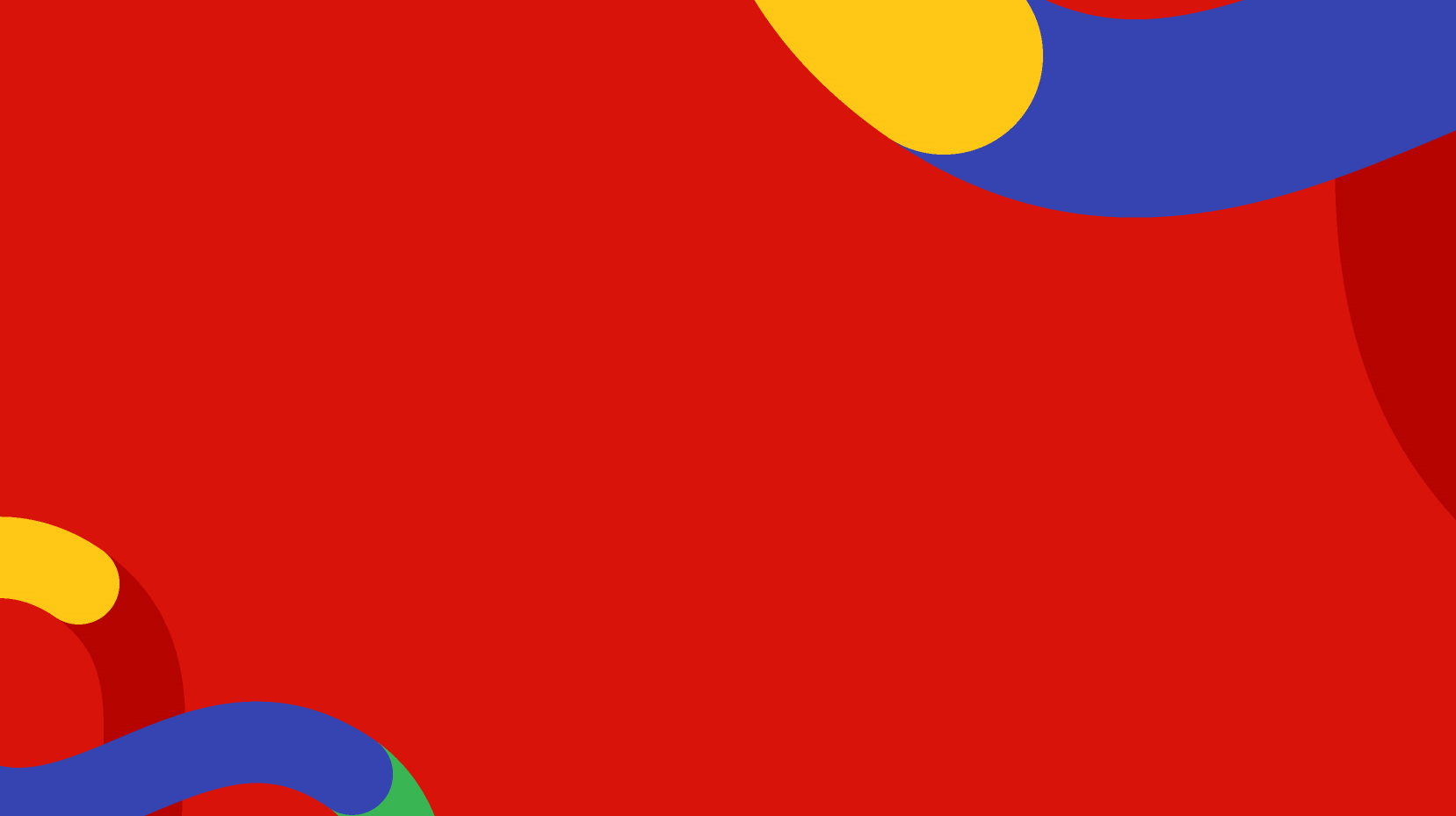
pTools Umbraco Workflow has its default Dashboards, you can find out more about them in this section.
pTools Umbraco Workflow adds a Content App to all content nodes in the Content section where a workflow is enabled.
pTools Umbraco Workflow uses Notifications to allow you to hook into the processes for the backoffice.
Use thresholds to configure how many approvals a workflow in pTools Umbraco Workflow requires to be considered complete.
The Active Workflows view in the Workflow section provides an administrator view of the active Workflows.
The Approval groups view in the Workflow section lists the active groups name, group members, their permissions, and a quick link to email the group.
Content reviews is a tool that allows content editors to keep their content up-to-date.
The pTools Umbraco Workflow History provides a chronological audit trail of workflow activity for all the nodes.
Copyright 2024 pTools Software.