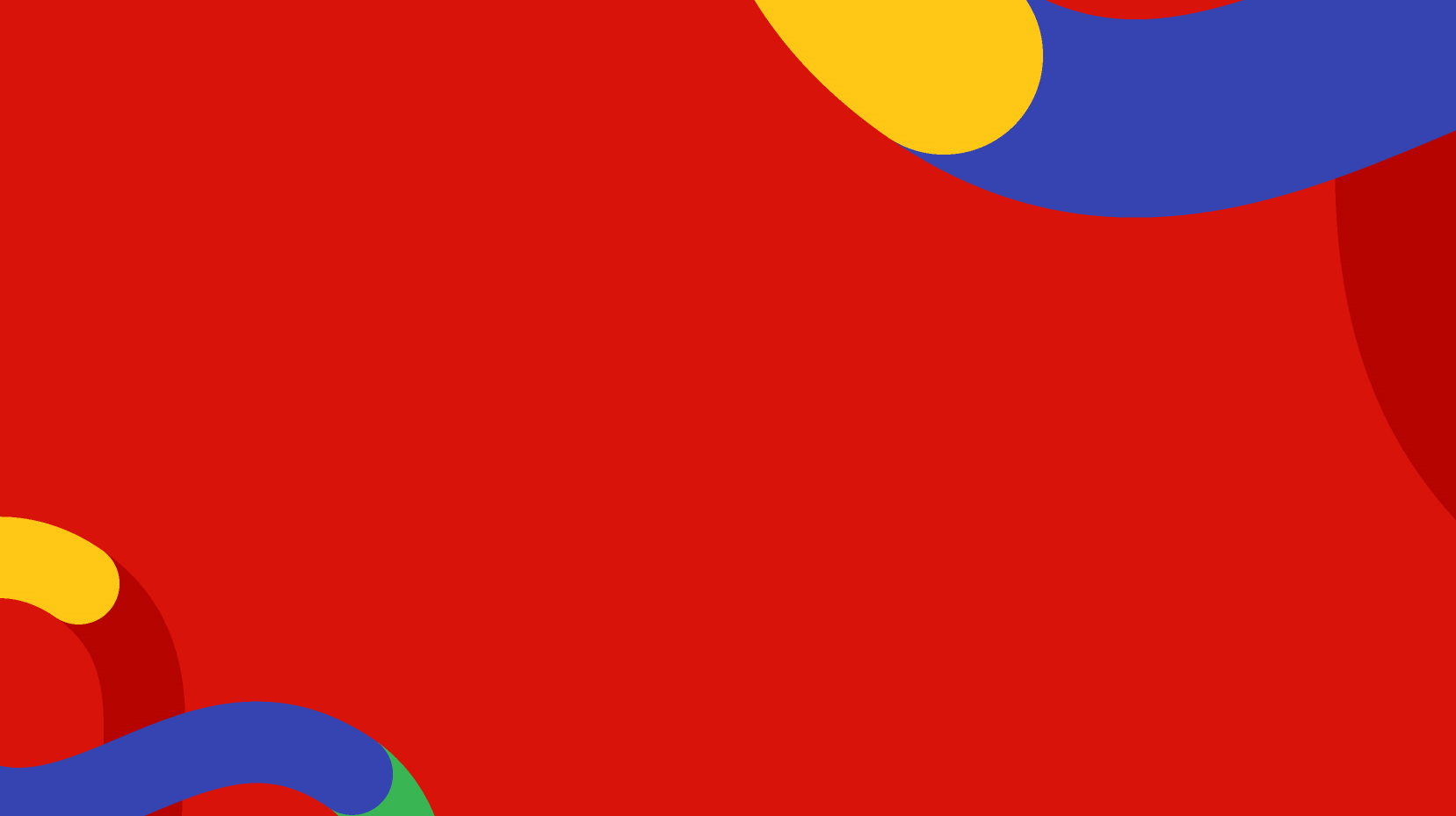The Active Workflows view in the Workflow section provides an administrator view of the active Workflows. It displays a table containing the following details:
-
Page name/Node with the Language variant.
-
Type of Publish.
-
Date the workflow was requested on.
-
Comment describing the changes.

*Active Workflows
You can also Filter the records based on the Node, Requested by, Created date, Completed date, Page Language, Workflow Type, and Workflow Status.

*Workflow history Filters
Additionally, you can adjust the total number of records displayed on a page.

*Workflow history PageSize
The Detail button at the end of the record displays an overlay with content similar to the Active workflow sub-section.

*Details overlay